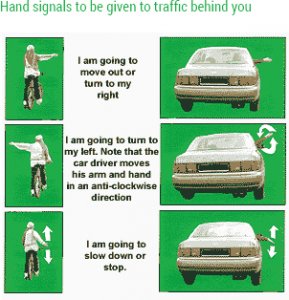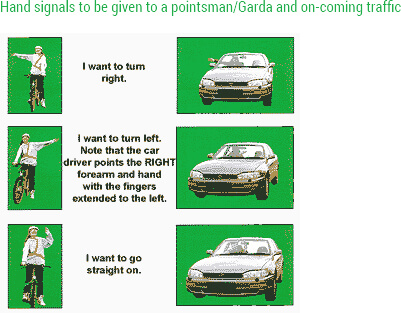The Test Routes App
Pinnacle Driving School have developed an amazing new App that helps learner drivers get familiar with the Driving Test area and the various Driving Test routes. So far Tallaght Driving Test Routes, Naas Driving Test Routes, Dun Laoghaire Driving Test Routes, Mulhuddart Driving Test Routes and Raheny Driving Test Routes have been added with new test routes added every month.
The App is free to download and is availalable from both the PlayStore and iOS.
At the start of your driving test you will be called into a room and asked 12 Driving Test Questions on the Rules of the Road and 12 Road Signs. After these have been completed you will proceed to your car and the tester will ask you to open the bonnet of the car and begin the Technical Checks part of the driving test.
The car should be parked facing outwards to make it easier for you to leave the space once the driving test begins. It is a good idea to practice opening and closing the bonnet a few times prior to the driving test as some latches can be a bit sticky and it will also help put your mind at rest.
Once the bonnet is open the driving tester may ask you to point out the Brake fluid, Coolant, Oil and the windscreen wash. This will be done in a Show Me/Tell me format. “Show me where you put the coolant” or “Tell me how you check the oil” etc.
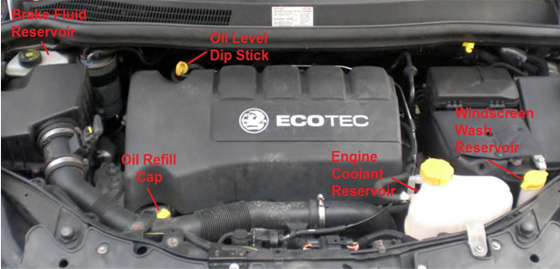
For the coolant and brake fluid you simply point to the level and make sure its in between the minimum and maximum. For the oil you need to ensure the engine is cold and on a flat surface, take out the dip stick and wipe it clean. Then put it fully back in and out again and you will see how high up the oil goes on the dip stick. It should be in between the 2 levels. For your own information clean oil looks a bit like Coca Cola and older dirty oil like black paint.
How do you check the Tyres?
The test may also ask how you check the tyres. There are 3 checks : Minimum tyre depth (1.6mm), visual check to make sure there is no damage to the tyre itself or stones in it, and the air pressure which is often 32 PSI or you can say “in correspondence with the manufacturer’s logbook
After this part of the test has been completed the tester will ask you to turn on the engine. He will then check to see if your indicators and brake lights are in working order as well as the car being fully taxed and insured. If you have a Driving Test Car Hire from Pinnacle Driving School this will all be in order. Once these have been checked the tester will get in the car and ask some Technical checks inside the car.
- Front/Rear Demister
- Hazard Light
- Anti-glare Mirror
- Dipped/Full Headlights
- Fog Lights
- Wipers
- Windscreen Wash
- Adjust Headrest
The Driving Tester will ask the questions in a Show Me/Tell me format:
Switch on, Walk around the car if necessary, otherwise ask someone to help. Check all lenses are clean and free of cracks, holes.
It’s a visual check. Look at them and check that they are clean and unbroken.
Switch on, walk around car or ask someone to check. Also if one lamp is gone that side will flash double speed on your dashboard. Also, check that the lenses are clean and unbroken
Switch on the engine. Reverse against a reflective surface and brake. Check your mirrors to see if the lights are on.
They should not feel spongy or pull to one side. Brake gently after you move off when safe to do so.
Pull it on. It should stay up (Ratchet engages OK)
The steering wheel will be difficult to turn if it’s not working. To check, try turning the wheel with the engine off and it will feel stiff. Once the engine is turned on it will loosen and that is how you know the power steering has kicked in.
The tread depth should be a minimum 1.6 mm deep across 75% of the tire. Check the air pressure when the tire is cold. Find correct pressure in owners car manual (normally 28-32 PSI). Most garage forecourts have air pumps available for use.
The ABS warning light will become illuminated on the instrument panel.
Hand Signals for the Irish Driving Test
During the test, you will also be asked to perform the hand signal